Class 3A. Version Control with Git
Contents
Please make sure you watch the first few assigned Git videos on this page before this class
Class 3A. Version Control with Git#

Lecture Outline#
1. Announcements (5 mins)
Version Control with Git#
Why Git?#

A mental model of Git#
Activity#
Today we will try to make a mental model of git so you can understand what it is you have been doing when you type commands into the Terminal
Click this link and add your mental model.
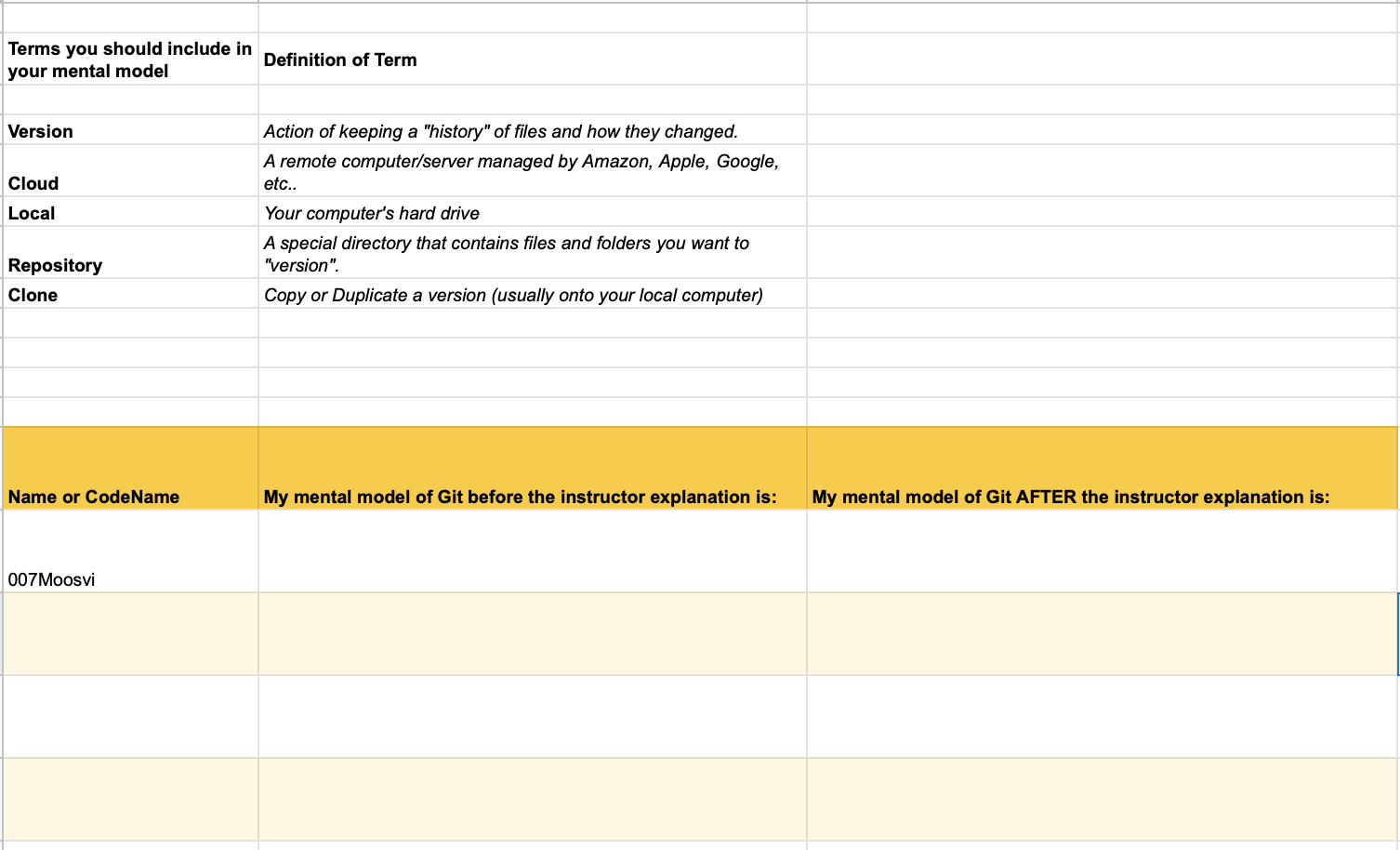
What is Git?#
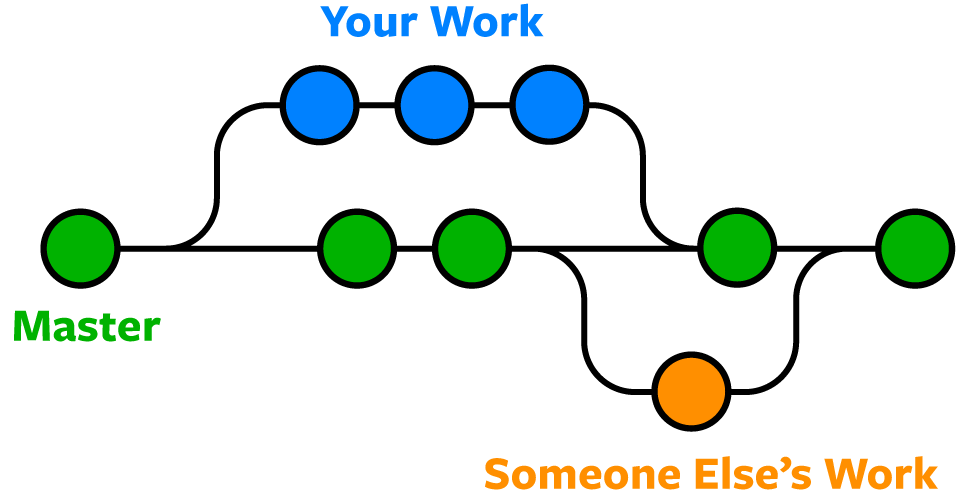
Image Source: Noble Desktop.
Learn Git Branching#
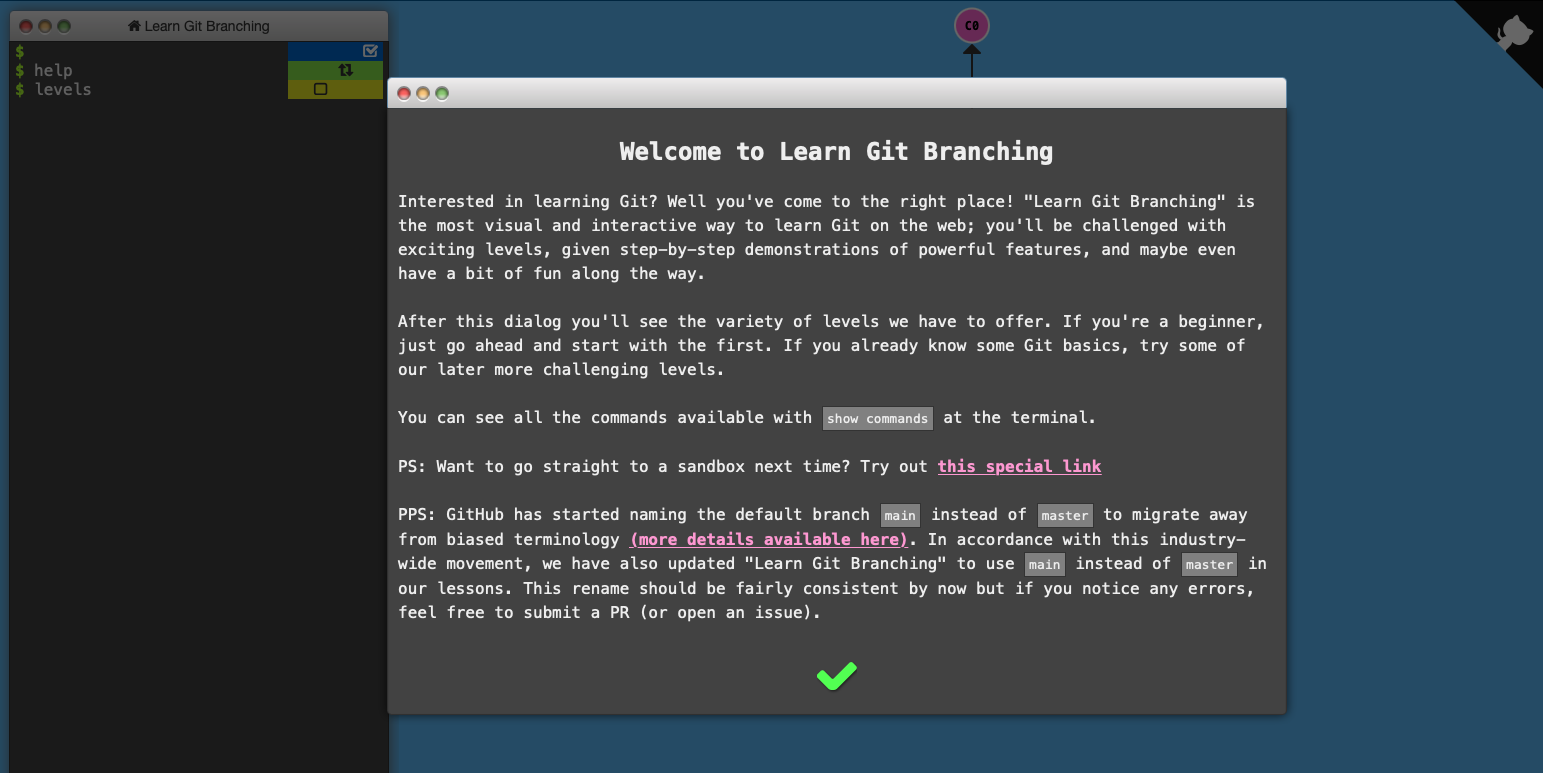
Request for Volunteers for next class!#
You don’t need to have any prior experience, nor do you have to be a computer pro.
Probably will just ask you to share your screen and follow directions.
I’ll walk you through what you have to type and click and hopefully it’s illustrative what needs to be done.
Let me know on Ed Discussion.
You don’t need to be a computer or git expert!
The GitHub Flow#
IFrame(
"https://enterprise.github.com/downloads/en/github-flow-cheatsheet.pdf",
width=1200,
height=800,
)
IFrame("https://github.com/git-guides", width=1200, height=800)
Markdown(‘Source: GitHub Guides’)
Activity (continued)#
Let’s now add the “After” version of your mental models
Click this link and add your mental model.
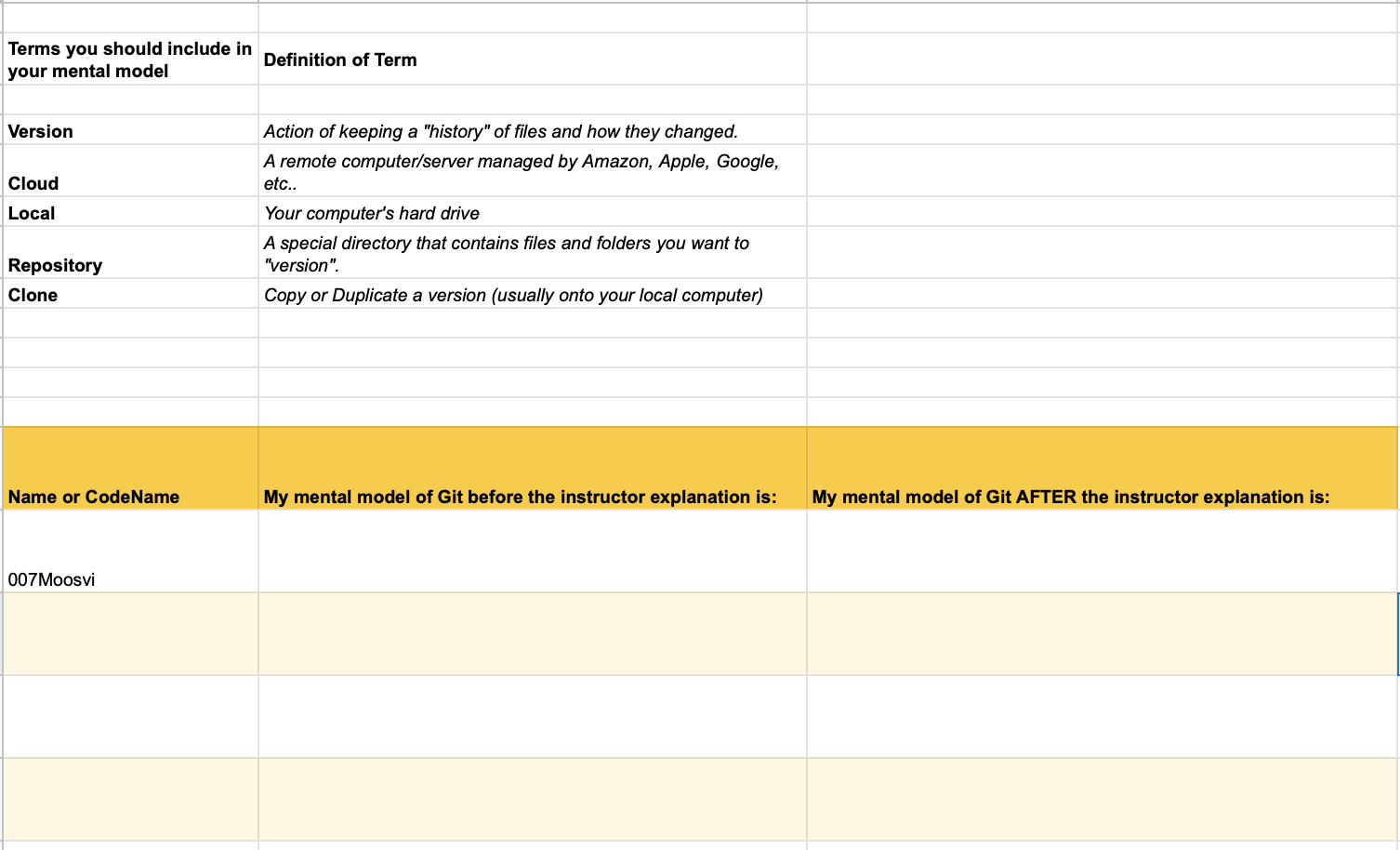
Guided Activity: Create and resolve a merge conflict#
Message your group mates and get in touch with them
ONE PERSON IN EACH ROOM, will fork this repository onto your own GitHub account
Clone that fork onto your computer
Add your teammates to the repository
Teammates clone onto computer
Try to create and resolve a merge conflict.

