Task 2 - Learning Markdown (Part 1)
Contents
Task 2 - Learning Markdown (Part 1)#
Markdown is a very useful “markup” language that is very popular in Data Science. Usually when you want to create a document, your first instinct is likely to open a Microsoft Word, Google Doc, Pages, LibreOffice Writer etc… In any of those word processor or typesetting programs, to add bold text, headings, italics, links, and other formatting you typically need to click buttons or find things in menus. This does not make it easy to collect a history of what has happened to every line in your document. Markdown strips away all the “frills” of a word processor and helps you focus on just the text. There are no fonts in Markdown (there is only one, the default) and you cannot do everything you can in a traditional spreadsheet program. But for 99% of the things that people who code have to write, Markdown is more than sufficient!
First, let’s get ready by creating a new file to practice in:
Task 2.1: Creating a new file#
Create a new file called
activity_task2.mdfile and open it in VS Code. You can do this in one line using this command:
code activity.md
If this does not open a blank file in VS Code, I suggest revisiting the install instructions to make sure that you can open VS Code from the Terminal.
Task 2.2: Practice Markdown Syntax#
While you practice with Markdown syntax, it is useful to see a “Preview” of what it will look like. Here’s the effect of the preview extension you installed in VS Code:
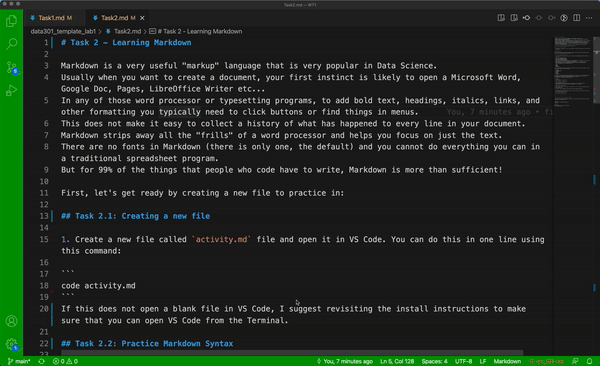
Practice adding the following Markdown elements into
activity.md:
Add a level 1 heading using “#”.
Add a level 2 heading using “##”.
Add a level 3 heading using “###”.
Add a level 4 heading using “####”.
Write a sentence (any sentence) after each of the four headings and sub-headings you created. You can generate and use random sentences here.
Make a single word in one of the sentences you wrote above bold by surrounding them in
**.Make a single word in one of the sentences you wrote above *italics by surrounding them in
*.Create an unordered list of your favourite fruits:
- Apple
- Banana
- Orange
- Strawberries
Create an ordered list of your favourite subjects amongst the following: Physics, Chemistry, Biology, Math, Computer Science, English, Literature.
1. Physics
1. Computer Science
1. Literature
1. English
1. Math
1. Chemistry
1. Biology
Add, commit, and push your changes to GitHub#
Open a Terminal and navigate to where you have cloned your lab (hint: you can use the cd command to change directories, and pwd command to print out where you are currently in your directory tree).
Add, commit, and then push your changes to GitHub.com using the following commands (we will talk about what exactly this means in class):
git add .
git commit -m "Finished Task 2 markdown syntax."
git push
