Class 1C: GitHub and Accepting Labs#
Announcements#
Everyone should be on Ed Discussion by now!
If you are not, please complete the Ed Discussion survey (discussed in Class1A).
Course (and Test) Schedule is now released
Still considering what to do with Bonus Tests (stay tuned!)
Labs will begin next week!
Please use Ed Discussion to ask questions about any tech support issues you face!
Thank you to to those that are asking and helping others!
Logistics#
During class we will go through some logistics, and then go through some terminology.
Tour of Visual Studio Code#
VS Code (or Visual Studio Code) is the IDE, or “Interactive Development Environment” we will be using in this course. Though it is not required for you to use it (you can accomplish the same things in other IDEs like PyCharm, Atom, etc…), I suggest giving it a shot and see how you like it! In this live demo, I’ll show you around the editor and how you can use it for your work:
Opening a Folder vs. opening an individual file
Opening a Terminal in VS Code
On Windows, you may need to do an extra step to link your GitBash terminal to VS Code
Sidebar for files
Search
Extensions
Customizing colours, editor layout, other settings
Accept your first lab#
The first thing you will generally need to do when a lab is released is to “accept it”. This means that you’ll get a “copy” of the lab instructions and the folder where you are meant to do work.
You will find the link to accept the lab on Canvas, under “Course Content ▶ GitHub Classroom Links”.
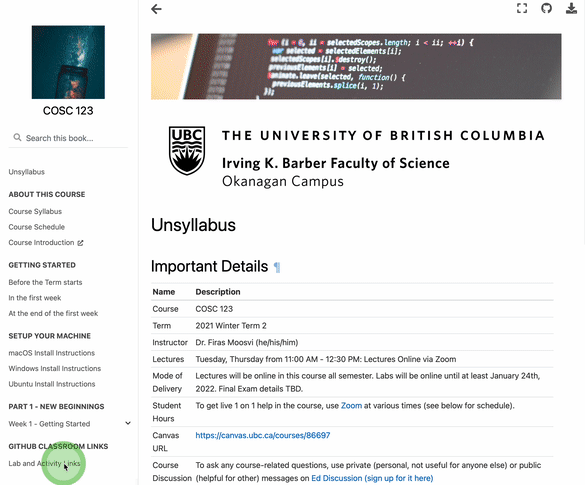
Just click on the “Accept Lab” link, and it will take you to the page on GitHub.com where you will complete your lab.
Important
For some labs clicking the link will take you to an intermediate page where you’ll be asked to wait till your “repository” is being created. Just be patient for a few seconds, and once it’s done you should reload and the repository will be there for you. This whole process shouldn’t take longer than 30 seconds.
You can get your “Clone URL” from GitHub:
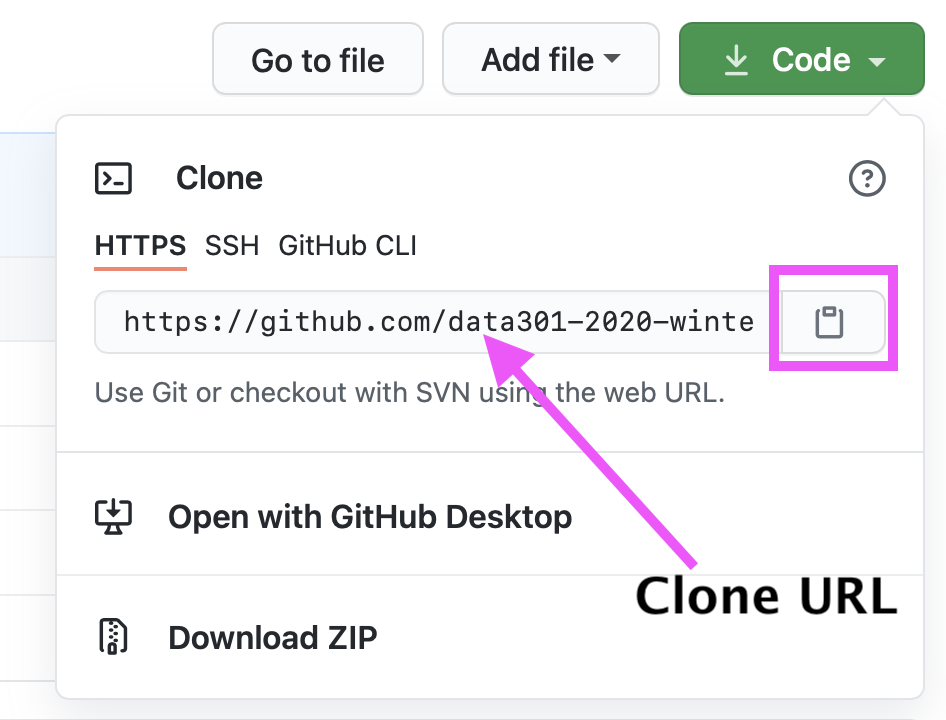
Tour of PrairieLearn#
PrairieLearn is the platform we will be using to submit (and get feedback on) all the work you’ll be doing this semester. We are still setting it up, so some of the dates might appear a bit wonky, but give us a few days and things will show up correctly. Today, we’ll finish off class by doing “Test 0” together. I will give you a password during class (if you miss class, watch the zoom recording to get the password!) and you’ll do a “Course policies” test that is not for marks. Remember that the Test will be open book, open notes, and open web (with some exceptions) so feel free to refer back to the syllabus.
Reminder: Learning Log 1#
Learning Log 1 will be available to you after the last class of the week is over.
Important
That’s it, see you next week! Remember to continue working on the “Setup” of your machines and visit the labs next week to get extra help!
