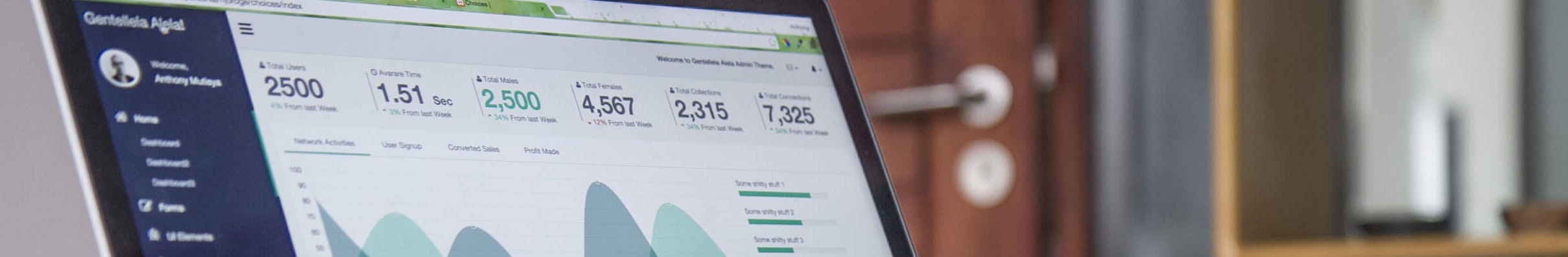

Before term starts#
Welcome to DATA 301, Introduction to Data Analytics ! I am very excited that you’ve decided to enrol in my class. Whether it’s your choice to take this course, or if your were forced into it by your program/degree is not really that important - you’re here now, and you’re welcomed! Since this is an upper-level course, there are higher expectations of you self-directing a lot of your own learning. There will be plenty of opportunities to work together in teams, explore things that are beyond the scope of the course, and do some really cool work. Everyone should try and make the effort to make some new friends, study partners, and acquaintances. We’re emerging from a lockdowns and online learning, so don’t think you’re the only one whose social skills have severely deteriorated over the past few years! Take the time to introduce yourselves, share your favourite places to go, hangout, eat, socialize etc. Have fun with it, this is your new community!

Image by Maike und Björn Bröskamp from Pixabay
I know that for some of you, the days before the term starts is filled with a nervous and anxious excitement, usually the good kind, but often the bad kind too. I remember when I was a student, I would frantically check to see if course information was updated and whether there was a course website, what the class was going to be like, and if there was anything I could do to get ready for the start of class. So when I became an instructor, I tried to reach out to my students a week or two before the term started to introduce myself and give them a few tasks to do to prepare for my class and the new school term.
Note
Having some stuff to do before the term starts works for some students, but for others it really feels like I’m interrupting the last days of your summer vacations. Feel free to ignore this and come back to it whenever you’re ready after the term has started! You won’t be missing much and it really won’t take that long to do.
Here is a list of things you can do (but don’t have to) before the term starts:
📧 1. Sign up for a UBC Student Email address!
As a student of UBC you are entitled to a free, secure, institutional email address: <your_cwl>@student.ubc.ca. But, to claim it, you must first activate it.
Here are the steps to sign up for a Student Email Address:
Sign in to the CWL myAccount page and click on Activate Student Email
You must be registered in a course and in good standing to be eligible for this service
Check your UBC Student Email online
Set up your UBC email on your mobile device
Set up your UBC email on your laptop or desktop to send/receive email
macOS
Open the “Mail” app on your macOS
If you’ve never linked an email account before, it will ask you to add an Account
If you already have a different account added to your Mail app (for e.g., your gmail account), click on Mail on the top menubar and click “Add Account”
Choose “Microsoft Exchange” as the account option
Enter in your email address: <your_cwl>@student.ubc.ca
Enter in your password at the prompt, and it should authenticate
You should get into the habit of using this email address as much as possible during your career at UBC. This account will also grant you access to a range of other UBC services including a free license to Microsoft Office and OneDrive.
🖨 2. Set yourself up to Print on Campus
UBCO has a super sweet printing process that is fast and convenient! You can print from anywhere on campus and then go to your closest printer to pick up your documents. I encourage you to set it up and try it once before things get crazy and you need to print things in a panic. You’ll never know when you need it!
🖊 3. Create a Hypothesis account (Optional)
There’s a really awesome tool called hypothes.is - when enabled, it allows anyone to highlight and comment on any website. I have turned this feature on for our unsyllabus because I want to know what you think of the unsyllabus in our course! Yes, it’s our course, we’re in this together and there are some opportunities for you to determine how we do things in this course. I want your thoughts, feedback, and opinions on how you want the course to go this term. Similarly, if you have any questions about any part of the unsyllabus, the best place to ask it is right in the document itself. If you have a good idea for a change to the unsyllabus - I’d love to hear them, and even adopt them if they fit within the goals of the course. I strongly believe that you are now in charge of your own education, and I am just a guide to help point you in the right direction!
Here’s an animated gif of how to annotate (you’ll need to sign up for a free account):
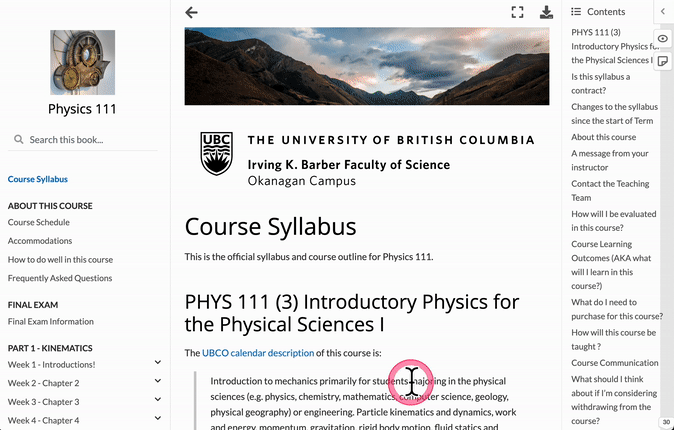
This is an experiment, and I encourage you to make comments and highlights on our unsyllabus. Let’s see how it goes! Remember that your classmates will be able to see your comments too, so feel free to interact with them on here as well - we’re in this together. Don’t be shy, but please also be respectful and courteous.
Say Hello!#
If you created a Hypothes.is account, select this bolded text and make a comment about your favourite activity.
Frequently asked questions#
See the Frequently asked questions for answers to common questions.
