Before the first class
Contents
Before the first class#
There are several things you’ll need to do at the start of the course to get set up with all the technology, accounts, and services we’ll be using. I’ve split these tasks up into several chunks so it’s a bit more manageable.
1. Log into Canvas, find the course materials
Canvas is the go-to platform at UBC Okanagan. You can access it by going to: https://canvas.ubc.ca and logging in with your CWL. I expect you’ll find most of your courses to be using the Canvas platform. All the information and content for this course will be posted on Canvas.
In my course, the left sidebar is where you will find most things. It’s fairly intuitive, but the Centre for Teaching, Learning, and Technology has created a Canvas Student Guide.
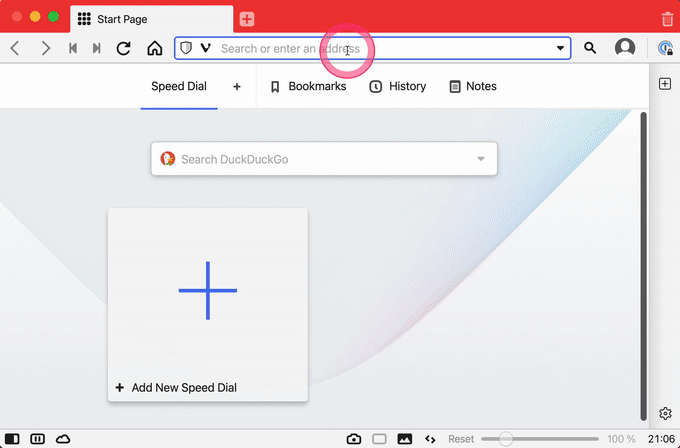
2. Join Ed Discussion and say hi!
You will be able to join Ed Discussion if you use UBC Student Email. It is possible to also join using another email, but this is NOT recommended.
See this page for more information on claiming your UBC Student Email.
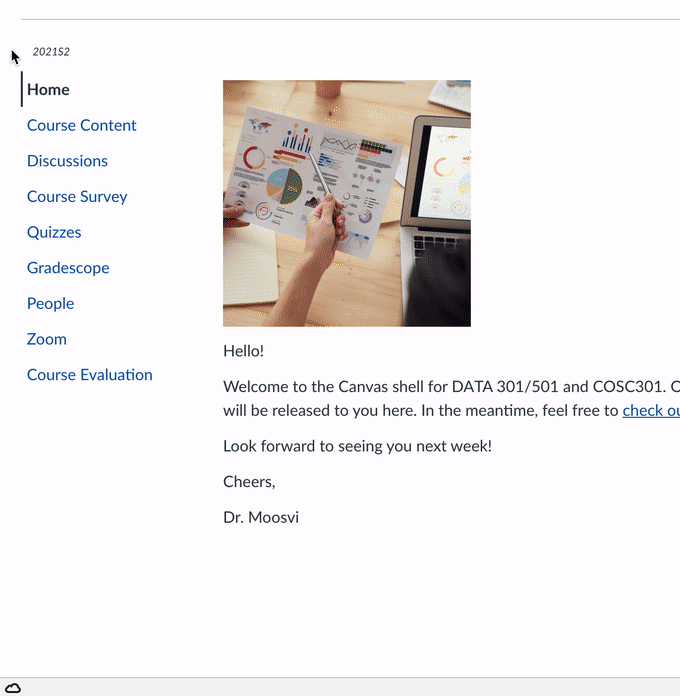
3. [Required] Take a break!
There’s still a few days of summer left, go outside, enjoy the sunshine! Rest, recover, heal from everything you’ve been through over the last year.

Frequently asked questions#
See the Frequently asked questions for answers to common questions.
