Task 2 - Loops and Conditionals
Contents
Task 2 - Loops and Conditionals#
Now that you have worked with conditionals on JavaScript, you will integrate conditionals with loops to create a simple counting program.
Loops#
A loop allows us to repeat a set of statements as many times as we want. We have seen the for loop which has a general structure like this:
for (<initialization>; <continuation>; <next iteration>)
{ <statement list>
}
The “initialization” part is usually used to initialize a loop variable that will count the number of times the loop has been executed.
The “continuation” is a conditional test that determines if the loop should stop, usually based on the value of the loop variable.
The “next iteration” normally increments the loop variable by 1 but other increments or even decrements are possible.
The following is an example of a loop that prints the numbers from 0 to 9 in the HTML document:
var i;
for (i=0; i < 10; i++){
document.write(i);
document.write("<br/>"); // Line break after each number puts each number on a separate line
}
Task 2.1 - Using Loops#
Here’s what you need to do:
You will do everything for this task in the task2.html file.
Create a loop that initializes at 1 and runs 10 times (with the 10th time included).
For each iteration, print the loop variable number into the document.
Each number should be on separate line.
Here’s what we are expecting of you:
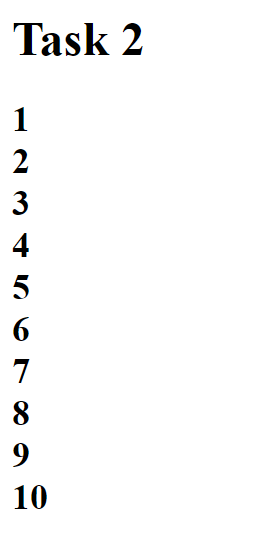
Task 2.2 - Using Conditionals#
Here’s what you need to do:
Determines if the loop variable number is odd or even.
The “even” or “odd” text should be on the same line as the number.
Here’s what we are expecting of you:
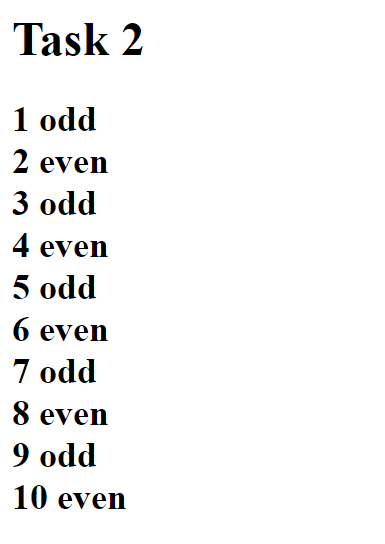
Specifications#
Create a loop as described in Task 1.1
Create a conditional statement that determines whether the number is even or odd (as described in Task 2.2).
Appropriately print the numbers and text into the document as described in Task 2.1 and Task 2.2
