Task 1 - Installation and Setup
Contents
Task 1 - Installation and Setup#
Welcome to COSC 122! Hopefully this ends up being one of the most useful courses you take in your undergraduate career. Before we get started, there are some things you need to do to setup for some of the upcoming labs. We won’t be installing everything we need for the course quite yet, but this will be almost everything.
Task 1.1: Install Software#
You should be able to find the installation instructions in Course Content ▶ Setup ▶ General Installation Instructions here.
Once you are done with the install instructions, you can get started with the rest of this Lab.
Task 1.2: Accept the lab assignment#
You will find the link to accept the lab on Canvas, under “Course Content ▶ GitHub Classroom Links”.
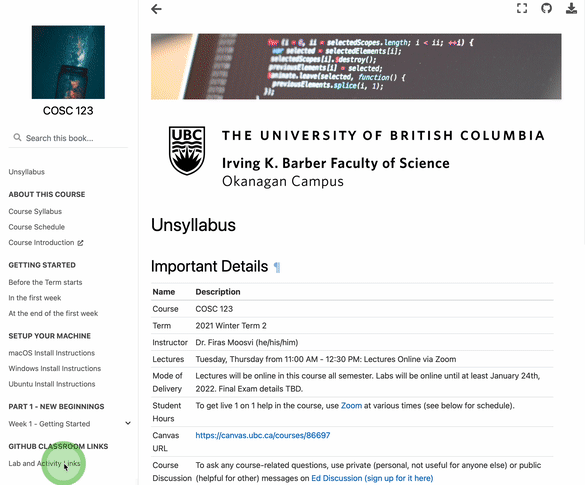
Just click on the “Accept Lab” link, and it will take you to the page on GitHub.com where you will complete your lab.
Important
For some labs clicking the link will take you to an intermediate page where you’ll be asked to wait till your “repository” is being created. Just be patient for a few seconds, and once it’s done you should reload and the repository will be there for you. This whole process shouldn’t take longer than 30 seconds.
That’s it! You’re done Task 1, onwards to Task 2!
Specifications#
Remember that we are using a “Specifications Grading” system for the labs in this course. More details are available in the Unsyllabus
For this task, the specifications are:
Correctly install all of the software you will need,
Create all the accounts that you need (UBC student email, GitHub.com, Ed Discussion, PrairieLearn),
Accept the lab assignment into your GitHub account.
Remember that though each task has separate specifications, you will only get one combined grade for each lab (E,G,R or I). You will get feedback for each of the tasks separately.
