Task 3 - Conditionals, Loops and Arrays
Contents
Task 3 - Conditionals, Loops and Arrays#
For this task, you will create a program where the computer will pick a random number, and the user will try to guess the random number with feedback from the computer.
You will do everything for this task in the task3.html file.
There is already starter code on this file, as well as some helper comments. You do not need to change the code already present in the file. You will add onto it.
Arrays#
An array is a data structure that can store multiple objects. An array has a size when it is created. Unlike other variables, we must create an array using the new keyword and provide its size. Each element in the array is accessed by providing the array name and an index that starts from 0 and goes up to the size of array - 1. The index, also called a subscript, is put in square brackets.
An example of declaring an array of size 5 and setting and retrieving values in array is below:
var myArray = new Array(5); var size = myArray.length; // size will have value 5 myArray[0] = 4; myArray[1] = 2; myArray[2] = 1; myArray[3] = myArray[2]; // myArray[3] now has value 1 myArray[4] = myArray[0]*myArray[1]; // myArray[4] now has value 8
Task 3.1 - Setting Things Up#
Here’s what you need to do for this task:
Create an empty array of size 6.
Generate and store a random value between 1 and 100 using the
getRandom()function.
Task 3.2 - User Input#
Here’s what you need to do for this task:
Create a loop that runs 6 times.
For each iteration, ask the user to guess a number between 1 and 100 (hint: do not create the variable that stores the user’s guess inside the loop).
Store the user’s guess into one of the array’s indexes (hint: you will need to store the first guess in index 0, the second guess in index 1, and so on).
Determine if the user’s guess is too high or too low and send an alert based on each case (hint: a conditional statement was already created for when the user guessed right. You will add onto it).
Task 3.3 - Writing Output#
Here’s what you need to do for this task:
If the user has not guessed after 6 guesses, print a message stating that the computer won and the computer’s number into the webpage.
Print all the list of guesses from the user into the webpage, regardless of whether the user or the computer won.
Final Output#
Here’s roughly what we are expecting of you:
The user guessed correctly:
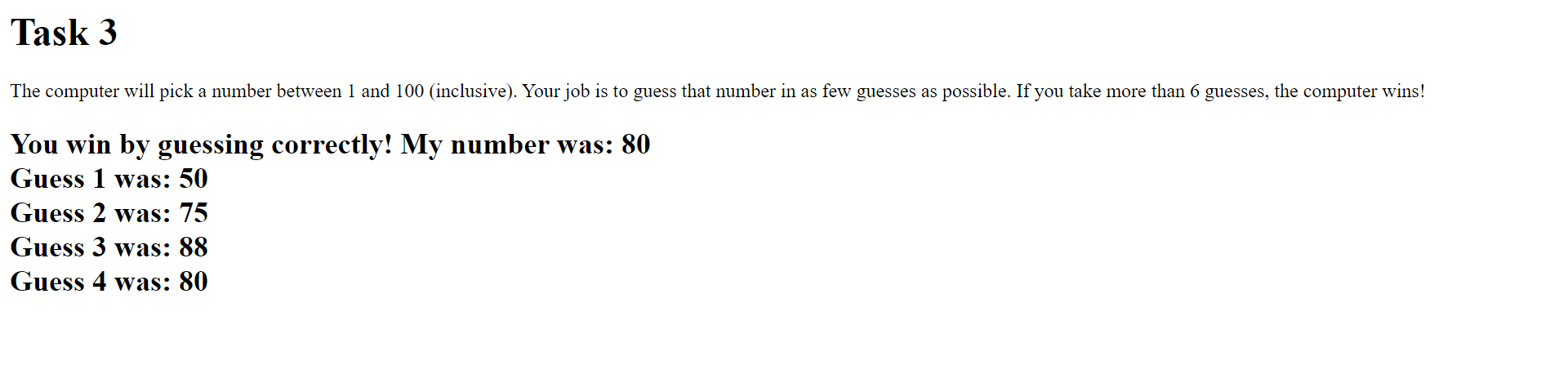
The user did not manage to guess:
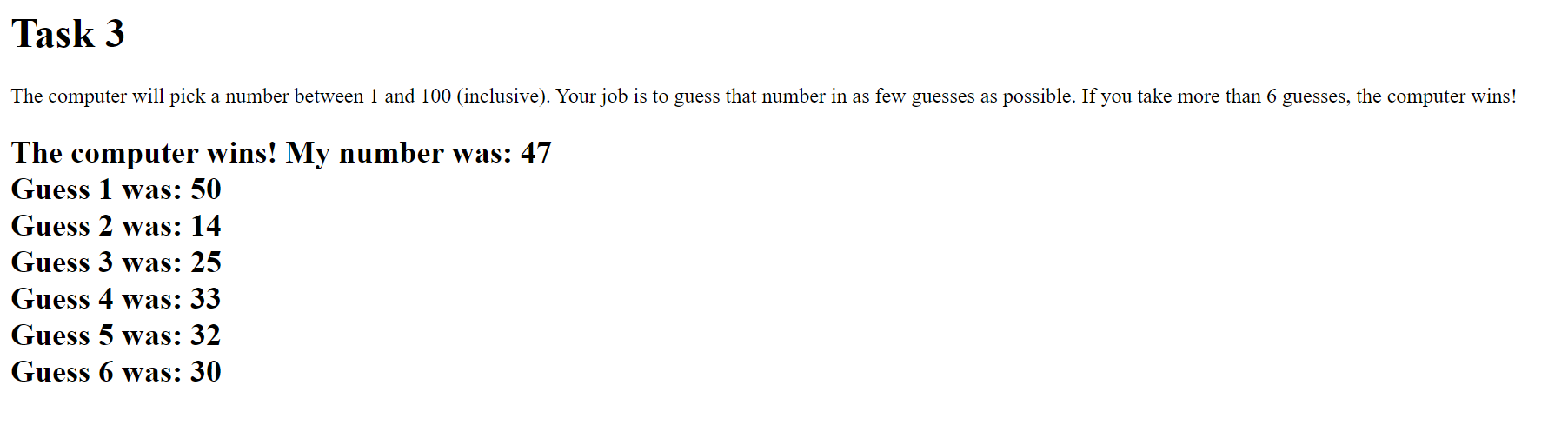
Specifications#
Get and store each guess.
Create two alerts: one when the user guessed too high, one when they guessed too low.
If they have not guessed correctly, make the user guess 6 times.
Print all the user’s guesses into the webpage (regardless of whether they lost or not).
