Task 2
Contents
Task 2#
In Task 2, you will create a page for each of your labs. Each page should include three columns:
Column 1: A screenshot of the final product from your lab (the screenshot should be something representative of the lab that you’re proud of).
Column 2: A section called “Your Rating” where a user can select Bootstrap buttons (as shown in the screenshot below).
Column 3: A section called “My Rating” where you have entered in your ratings for the lab (same criteria as column 2) as well as a textbox that includes two sentences of what you learned from that lab. This should be entered in your
htmlfile, and placed in adivthat only shows when the user clicks “Compare to my rating”.
Here’s what you need to do for this task:
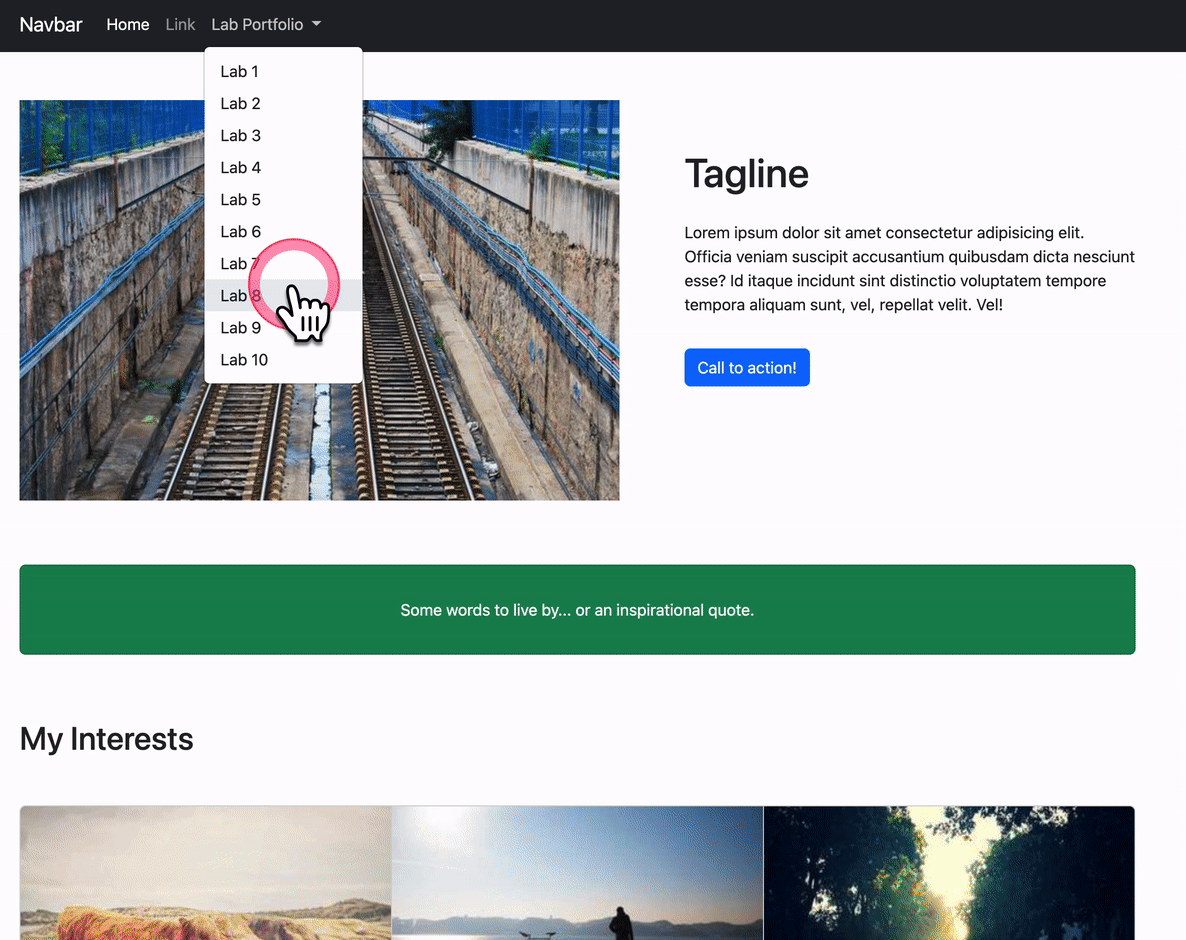
Specifications#
Add Column 1, 2, and 3 as specified above.
Hint: For Column 2, I suggest using the Radio Button Group to accomplish this task, and change colours using the Bootstrap colours.
Add a “Reset” botton that removes all the selections a user made in column 2
Add a button called “Compare to my rating”
Add functionality to the “Compare to my rating” button so that Column 3 only shows up after it’s clicked.
Hint: You should create a
divwith pre-existing content, and then show/hide it using theCollapseBootstrap method
