Things to do at the start of the course¶
There are several things you’ll need to do at the start of the course to get set up with all the technology, accounts, and services we’ll be using. I’ve split these tasks up into several chunks so it’s a bit more manageable. In the first chunk (Before the first class) are the same four things that you received through a Canvas Announcement.
Before the first class
There are two reasons for this survey: to get your feedback on a few course elements and to understand your current learning environments. Since we are all moving online forcibly, many of us may have challenges with available technology/equipment, or access to wireless internet (or power). The more I understand your circumstances (anonymously), the more I hope to do to accommodate everyone in the class.
Again, this is optional but please fill it out!!
Survey link: https://ubc.ca1.qualtrics.com/jfe/form/SV_1X4fWD4B3BYjY57
It is now live on Canvas under the “Course Content” sidebar item. You can also view it outside of Canvas here.
I want to know what you think of the syllabus! Yes, I want your thoughts, feedback, and opinions on how you want the course to go this term. If one of you has a good idea for a change, adjustment or addition - I’d love to adopt it if it fits with the course. I strongly believe that you are now in charge of your own education, and I am just a guide to help point you in the right direction.
How should you annotate the syllabus? Well there’s a really awesome tool called hypothes.is - when enabled, it allows anyone to highlight and comment on any website. I have turned this feature on for our course website. This is an experiment, and I encourage you to make comments and highlights on our syllabus. Let’s see how it goes! Don’t be shy, but please be respectful and courteous.
Here’s what you need to do:
First click this link and Sign Up for Hypothes.is when it asks you to log in: https://hypothes.is/groups/vB39EeGD/data301-students.
The Hypothes.is tool is stored on servers outside Canada. Please exercise caution whenever using personal information. If you would like to protect your identity, you may create an alternate email address and provide an alias/pseudonym rather than your real name and personal information.
Next, go back to the Syllabus website (in Canvas or on the web) and click the “<” button at the right of the webpage. Switch from “Public” to the “Data301-students” group and annotate or highlight away! I have attached a picture of what you should see.
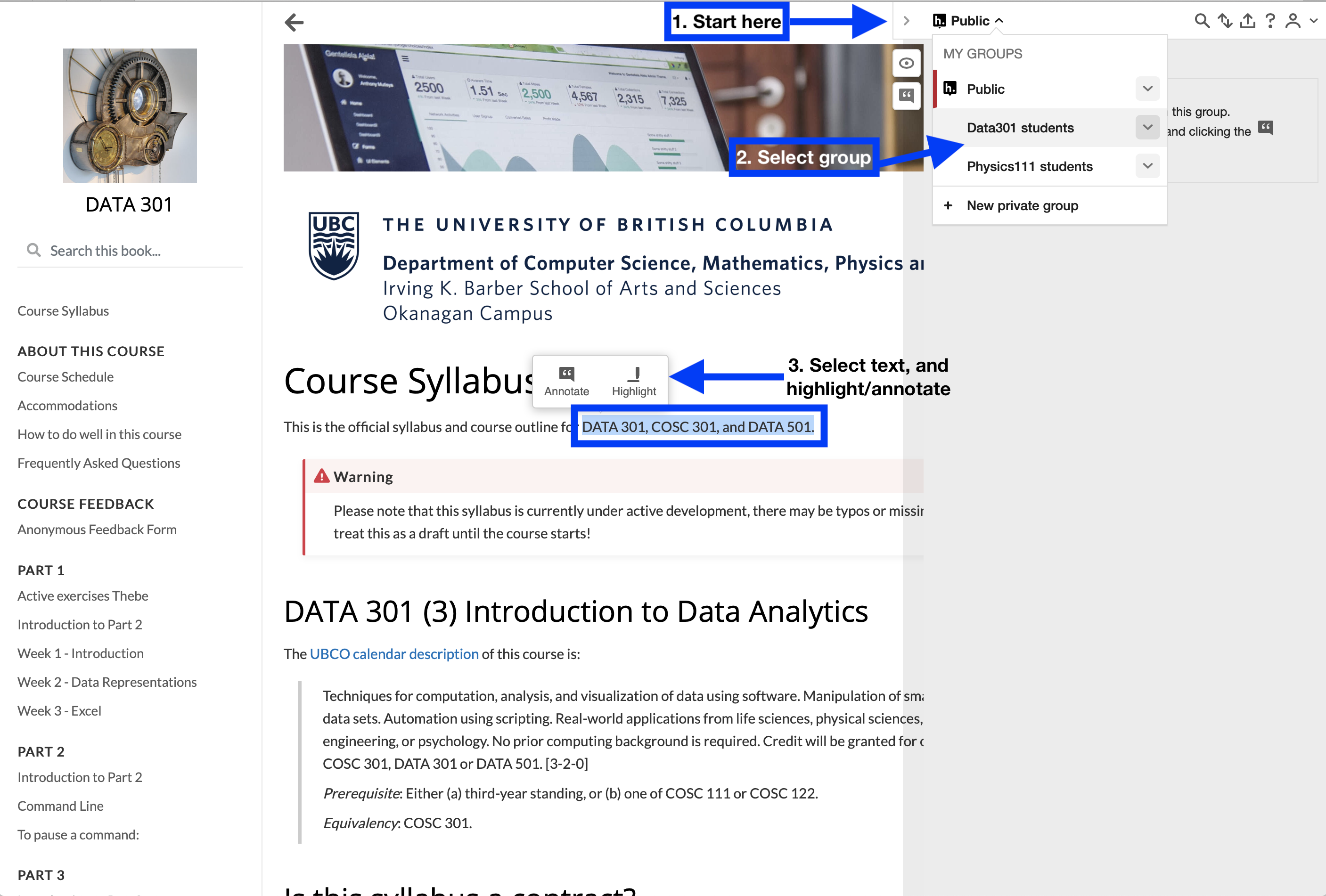
Within the Canvas course, click the “Piazza” menu item on the left menubar - you will be asked to create an account.
The Piazza tool is stored on servers outside Canada. When you access this site by clicking on the link through Canvas, you are being transferred to these servers. In order to protect your identity, UBC obfuscates your user ID before it is sent to the site. However, Piazza does require you to create an account on their servers. While Piazza adheres to strict U.S. privacy regulations (FERPA), UBC cannot guarantee security of your private details on servers outside of Canada. Please exercise caution whenever using personal information. You may wish to use a pseudonym to protect your privacy if you have concerns.
P.S. Once we decide whether we will be using Slack or Discord (see item #1, the course survey), I will send a follow-up announcement about this in the next few days.
In the first week
Coming soon…
