Before the first class#
There are several things you’ll need to do at the start of the course to get set up with all the technology, accounts, and services we’ll be using. I’ve split these tasks up into several chunks so it’s a bit more manageable.
1. Log into Canvas
Canvas is the go-to platform at UBC Okanagan. You can access it by going to: https://canvas.ubc.ca and logging in with your CWL. I expect you’ll find most of your courses to be using the Canvas platform. All the information and content for this course will be posted on Canvas.
In my course, the left sidebar is where you will find most things. It’s fairly intuitive, but the Centre for Teaching, Learning, and Technology has created a Canvas Student Guide.
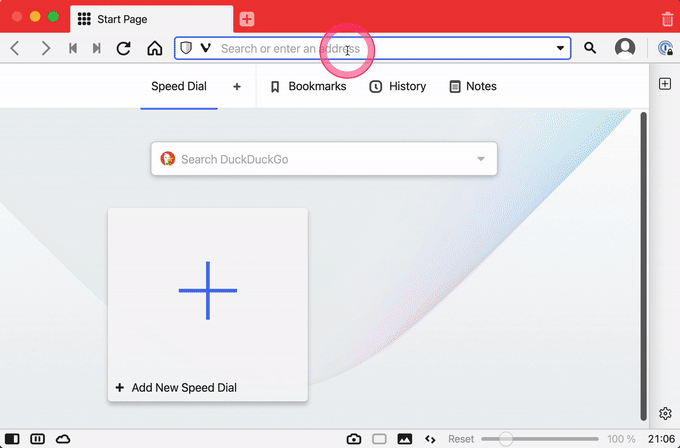
2. Create an account on GitHub.com (if you don’t already have one)
In this course, we will be using GitHub for our labs and assignments. This will be explained later in the first week, for now just create an account (if you do not already have one, you can continue using an existing account).
Here is a quick video to show you how to create a GitHub account:
3. Complete the anonymous pre-course survey
At the start of every course, I like to hear a little bit from my students and collect some information about them. There is a good reason for this survey: I want to understand your current learning environments. Since we are all moving online forcibly, many of us may have challenges with available technology/equipment, or access to wireless internet (or power). The more I understand your circumstances (anonymously), the more I hope to do to accommodate everyone in the class.
Again, this is optional but please fill it out!!
Sometime in the first week of the course, I will use the email addresses you provide to invite you to our course Discussion platform (Ed Discussion).
