Task 2 - Practice Terminal Commands#
For this task, you will be reproducing a particular directory structure with a series of files and folders, similar to what we did in class.
2.1 - Create Directory Structure#
The files should be named the same way, but you can leave them empty if you want.
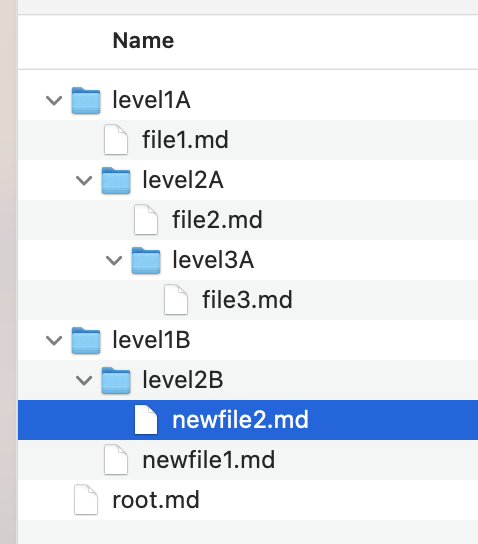
Hint: Start by creating a directory called Task2 in your activity directory, using the command:
mkdir Task2
If you followed the suggested directory structure, this directory should be here: ~/school/year1/cosc123/lab01-demoFiras/activity/Task2/
You may need the following commands:
1.2 - Add, commit, and push your changes to GitHub#
You are encouraged to commit, add and push intermediate changes in your repository, just remember to add a useful commit message.
git add .
git commit -m "Finished creating the directory structure."
git push
Note: Empty directories will not show up on GitHub.com so each directory must have a file in it (even if it is empty).
You are now ready to move on to the labs!
