Task 1 - Tint your Spaceship#
void setup(){
size(300,250);
}
void draw() {
background(255);
drawSpaceship(100,100,64);
drawSpaceship(250,40,32);
drawSpaceship(50,50,32);
drawSpaceship(150,80,32);
drawSpaceship(200,100,96);
}
void drawSpaceship(int x,int y,int size){
...
}
Modify drawSpaceship() function given before so that you can also control the brightness of the spaceship. For example, the following code should produce the output given below.
drawSpaceship(20,30,16,0); //tiny spaceship
drawSpaceship(50,50,32,0.4); //small spaceship
drawSpaceship(150,30,48,0.8); //medium spaceship
drawSpaceship(100,100,64,1.0); //big spaceship
E.g. brightness should be given as a number in the range of 0..1: 0 means extremely dark (black silhouette), 1 means normal colors
Hint: multiply the brightness value by every color component in your function, e.g. fill(255) should be changed to fill(255*brightness).
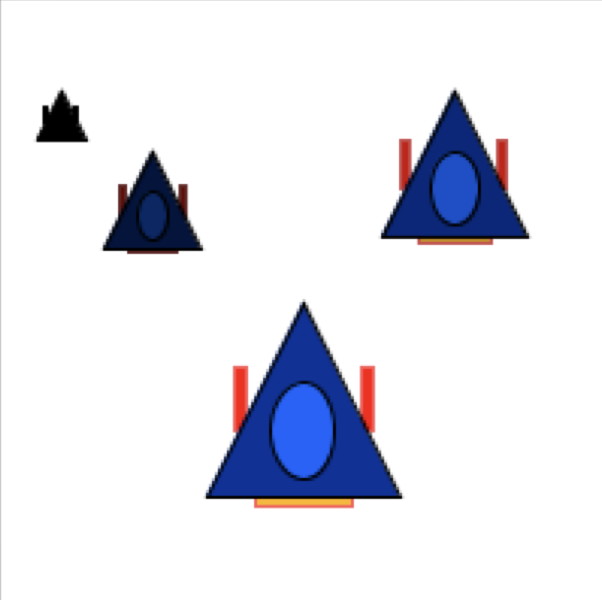
Embed a screenshot of your drawing#
Embed the screenshot of your drawing (not the code) here using markdown syntax:
