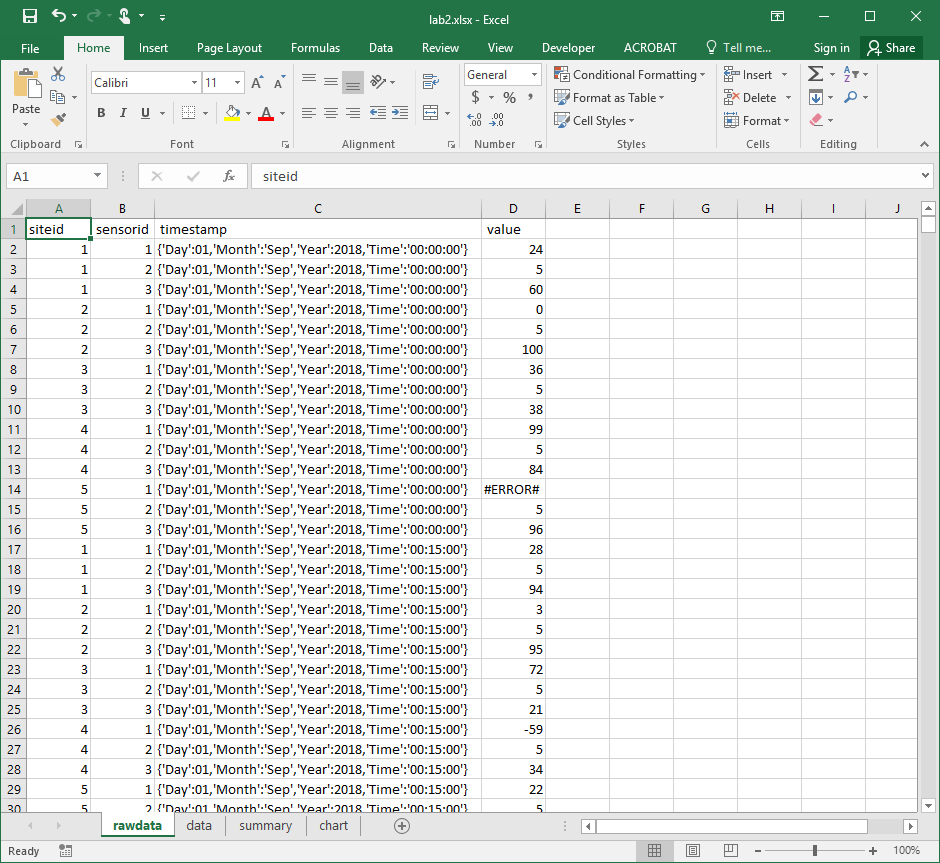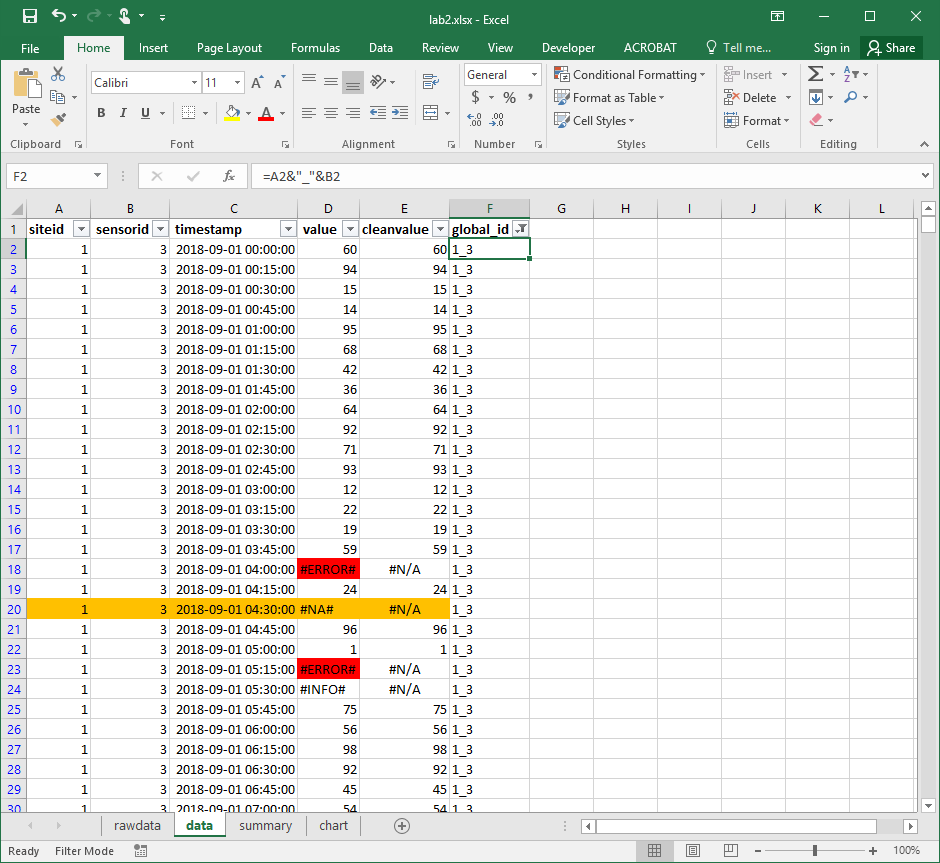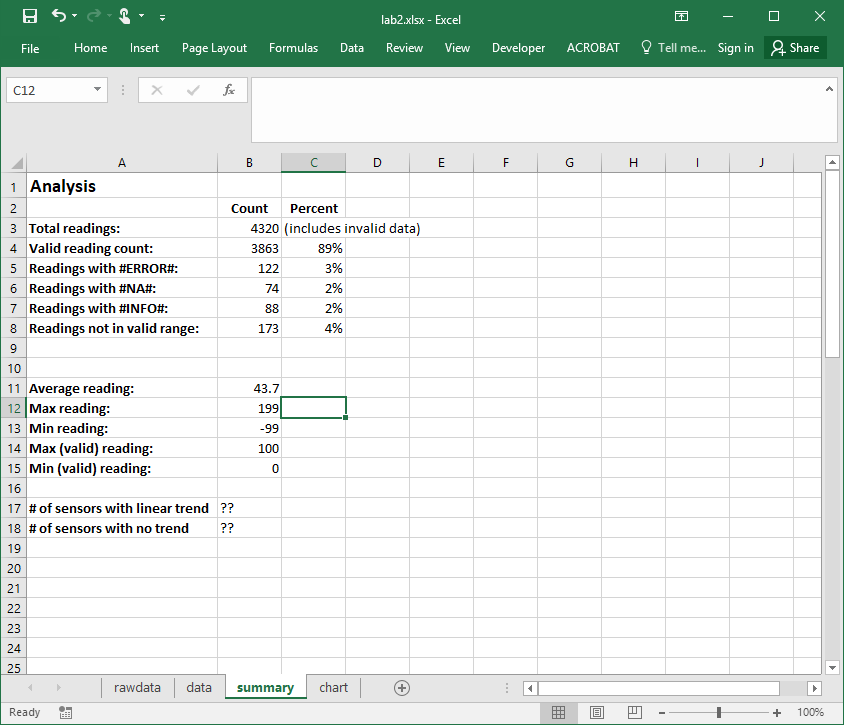DATA 530 Lab 2 - Excel Formulas and Functions¶
In this lab you will practice using Microsoft Excel to manipulate, transform, and analyze data.
Objectives¶
Load CSV data into Excel and convert into a spreadsheet for processing.
Perform simple data cleaning (missing, incorrect) values, data type conversion, and cell formatting.
Understand and use Excel cell addressing including absolute addresses.
Create formulas including string and date functions, aggregate functions, and formulas with decisions.
Perform sorting and filtering to transform data for analysis.
Produce charts to visualize data and communicate results including using trendlines.
Analysis Problem and Goals¶
This scenario involves analyzing data collected by sensors and applies to a variety of real-world applications including environmental monitoring (temperature, precipitation, wind, etc.), industrial and production sensors, and even monitoring of people using mobile devices and GPS. There are multiple monitoring sites. Each site has one or more sensors that take a reading in a given interval. Typically, readings are either an integer or floating-point value. In this lab, each reading will consist of:
siteid - an integer identifying a site uniquely
sensorid - an integer identifying a sensor at a particular site uniquely
timestamp - when the reading occurred (in JSON format)
value - an integer reading between 0 and 100, although data may be missing or incorrect
Sensor readings are done every 15 minutes but may be missed (no data) or contain incorrect values out of range (less than 0 and above 100) or values that indicate error conditions (not at a number at all).
Download data set that consists of 5 sites each with 3 sensors that take readings every 15 minutes for 3 days.
Goals¶
The analysis goals are:
Loading - load the input CSV file into Excel and convert into an Excel spreadsheet file.
Cleaning - take the raw data and remove missing/incomplete values and convert the time currently in JSON string form to an Excel datetime.
Formatting - apply conditional formating to clean data set to improve readability.
Summary - calculate summary statistics for the data set including number of readings and maximum/minimum values.
Visualization - create charts that show the sensor readings by time with trendlines.
Analysis - determine if there are any trends in the sensor data.
Marking and Evaluation (18 marks)¶
Marks are awarded by precisely following these requirements:
Loading (1 mark) - submit an Excel file called lab2.xlsx where the first sheet is called rawdata and contains the loaded data set with no changes.
Cleaning and Formatting (8 marks) - create a second sheet called data that contains the data set after all incorrect and out-of-range values have been removed. Data should be referenced from rawdata sheet NOT copied.
Header fields must be in bold font (0.5 marks).
Create a new column called cleanvalue where any data that is not a number, is less than 0, or above 100 should be replaced by NA(). Otherwise copy over the number in the value column. (1 mark)
Timestamp field must be formatted as a date field in this format yyyy/mm/dd hh:mm:ss (2 marks) (will need custom format). Hint: May need to use DATEVALUE function, TIME function, and MID to convert date. (More info) Note that both the DATE and TIME need to be converted and added together to get a DATETIME.
Using conditional formatting rules, format any value with an #ERROR# value to have a red background and any value with an #INFO# to have a blue background. (1 mark)
Using conditional formatting rules, format the whole row that contains a #NA# value to have an orange background, and any value not in range 0 to 100 have a black background with white font with strikethrough. Hint: Use conditional rule: “Use a formula to determine which cells to format.” (1 mark)
Add a column called global_id that is generated by
siteid&"_"&sensorid(0.5 marks).Data must be sorted by siteid (ascending), sensorid (descending), then timestamp (ascending) (1 mark).
Filter data to not display any rows for site 3 sensor 1. Note: Do not delete any data. (1 mark).
Summary (5 marks) - create a third sheet called summary that contains the following items:
Count of total readings and valid readings (with percentage of total). (0.5 marks)
Count of readings wwith #ERROR#, #NA#, and #INFO#, and not in range (with percentages). (2 marks)
Average reading (0.5 marks)
Maximum reading (0.5 marks)
Minimum reading (0.5 marks)
Maximum valid reading (0.5 marks) Hint: Ctrl+Shift+Enter will be useful. Reference
Minimum valid reading (0.5 marks)
Visualization (3 marks) - create a XY Scatter chart (with smooth lines and markers) on a sheet called chart that shows the readings by time for all three sensors at site 2. Add a linear trendline for sensor 3 at site 2. Hint: Adjusting axis will be necessary, and I suggest making separate plots on the same sheet rather than plotting everything on one sheet.
Analysis (1 marks) - in the summary sheet put the following:
Number of sensors with a linear trend (observed not calculated) (0.5 marks)
Number of sensors with no trend (observed not calculated) (0.5 marks)
When complete, add your Excel file into this repo lab2.xlxs and submit it on GitHub as normal.