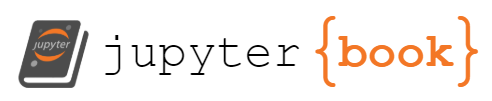Example 2: Clicker questions#
Doing clicker questions using JupyterBook is very seamless for students!
One can use any of the web-based options that exist.
Some examples I have used before are:
There are many others, most should work if they have some sort of web interface. Here is how to get the embed URL from sli.do:

Fig. 1 To get the embed URL from a sli.do event, click the three vertical buttons for the question you want to embed, and then “Share”.#
In general, here are the steps to do this:
Create your poll as you would
Grab the embed URL from the website (see Fig. 1)
Paste it into a jupyter notebook file as a markdown cell or as an IFrame
Activity 1: Let’s do a quick poll using sli.do (1 min)#
Breakout room Instructions
See below for instructions on what to do in the breakout rooms!
Activity 2: Breakout rooms to discuss two questions (7 mins)#
Instructions:#
The moderators will initiate breakout rooms with 3-4 colleagues
Collectively, you should discuss the following questions below
The breakout rooms will run for exactly 5 minutes
After we return from breakout rooms, I will activate a new sli.do question to demonstrate another question type
Questions to discuss#
Will you be using polling synchronously or asynchronously this fall while remote teaching?
What is your biggest fear when using clicker-like polls this fall while remote teaching?
Activity 3: Reflect and report back (3 mins)#
Below is an example of what the final word cloud will look like with N=X participants:

Fig. 2 The word cloud for the question: What is your biggest fear when using clicker-like polls this fall while remote teaching? This was done as part of a JupyterDays 2020 session.#
References#
Coming soon…