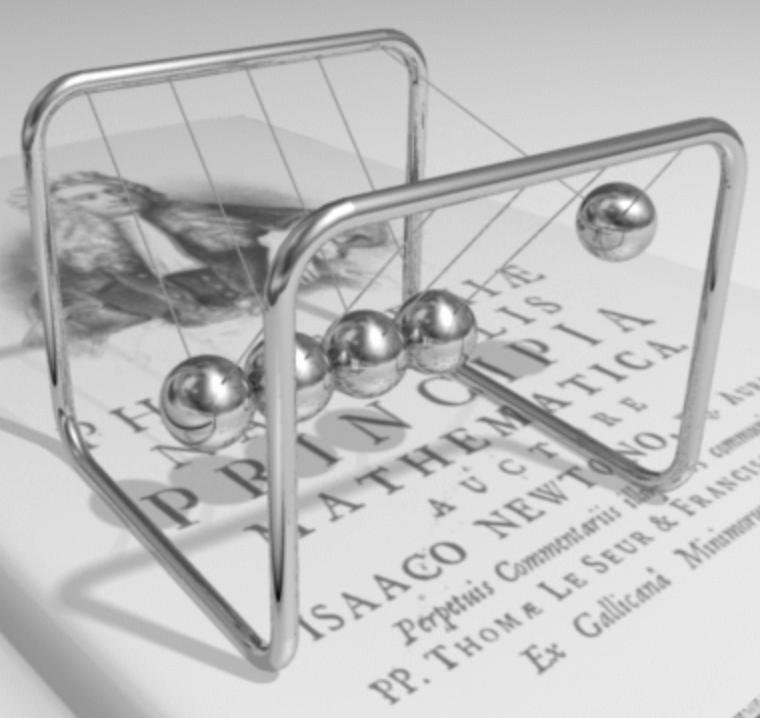After the First Class
Contents
After the First Class#
There are several things you’ll need to do at the start of the course to get set up with all the technology, accounts, and services we’ll be using. I’ve split these tasks up into several chunks so it’s a bit more manageable.
4. Read the Unsyllabus
The unsyllabus is now live on Canvas under the “Course Content” sidebar item. You can also view it outside of Canvas here.
I want to know what you think of the Unsyllabus! Yes, I want your thoughts, feedback, and opinions on how you want the course to go this term. If one of you has a good idea for a change, adjustment or addition - I’d love to adopt it if it fits with the course. I strongly believe that you are now in charge of your own education, and I am just a guide to help point you in the right direction.
The Unsyllabus also has lots of details about how this class will be run, my teaching philosophy, dates, deadlines, and other course policies. I encourage you to read it - you’ll also find out why I call it the UNsyllabus!
5. Read the Phys 111 Lab Syllabus
During the first class, the Lab Manager Hiroko Nakahara described how the labs will operate in this course. The lab portion has a separate outline, policies, and details since it is managed by the department and policies are shared between Physics 111 and 112.
Please ensure that you understand the policies for the lab, and how to contact the lab instructors.
6. Figure out where your Lab and Tutorials will be held
On the Student Service Center, you can find the time, building, and room number of your lab and/or tutorial (if you’re registered in a tutorial other than XM2).
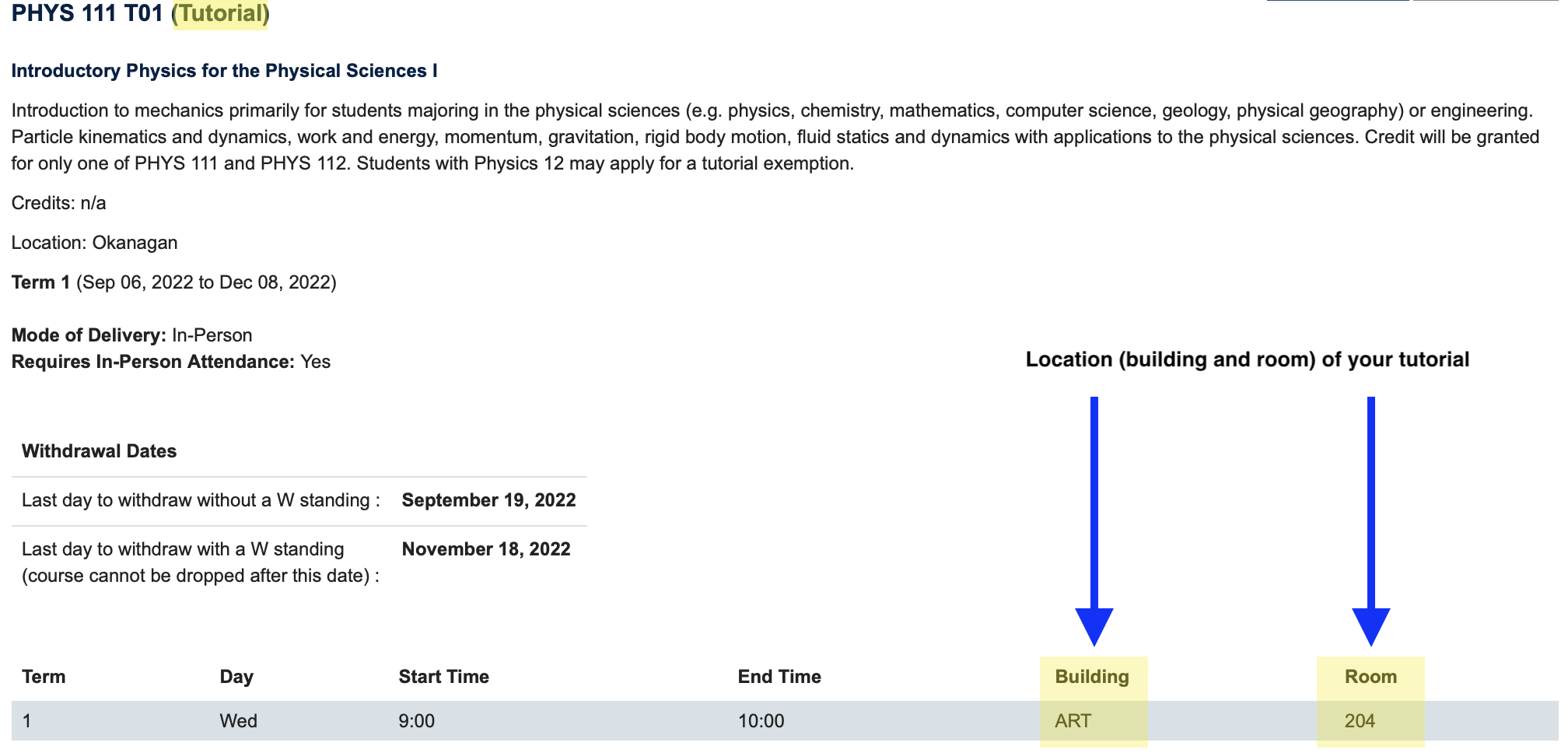
Once you know the building and room number, you can use the UBCO online interactive maps to find the building. It’ll be worth it for you to spend some time figuring out where you need to be so you’re not stressed out the first week!
Frequently asked questions#
See the Frequently asked questions for answers to common questions.